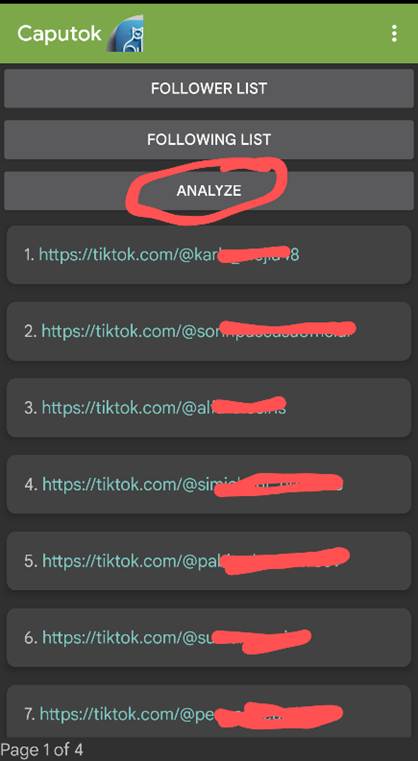User Guide
- Go to your profile and click on Menu
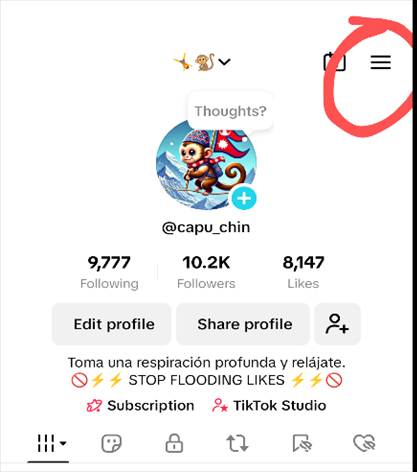
- Go to Settings and Privacy
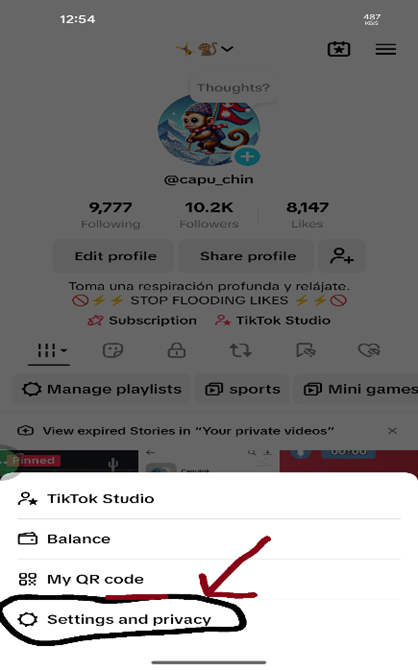
- Go to Account
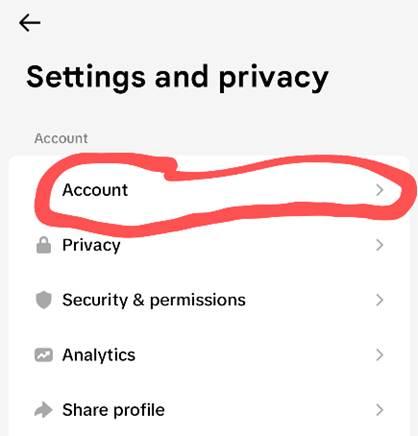
- Download your data
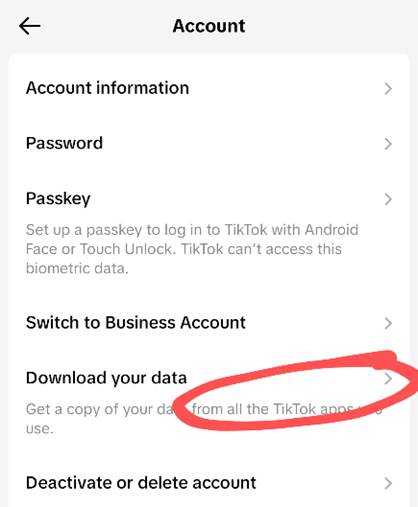
- Click on All data
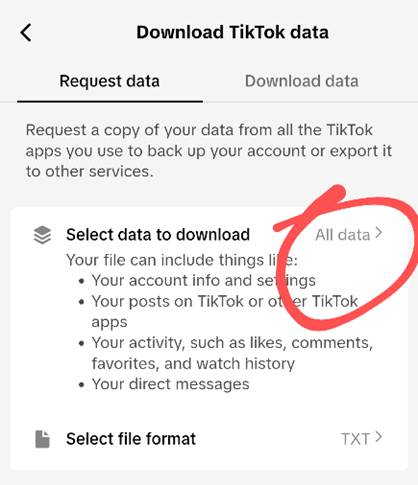
- Select Custom and Done
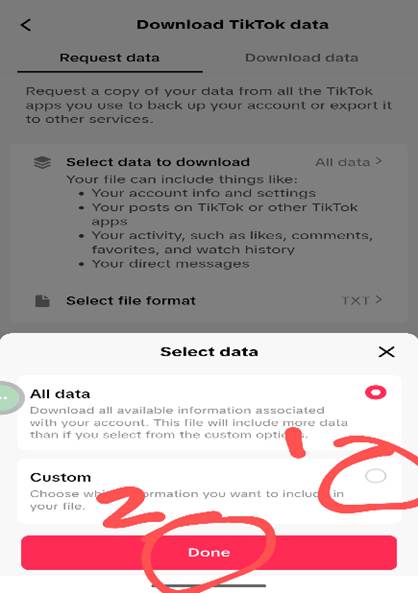
- Select Profile and posts and click Done
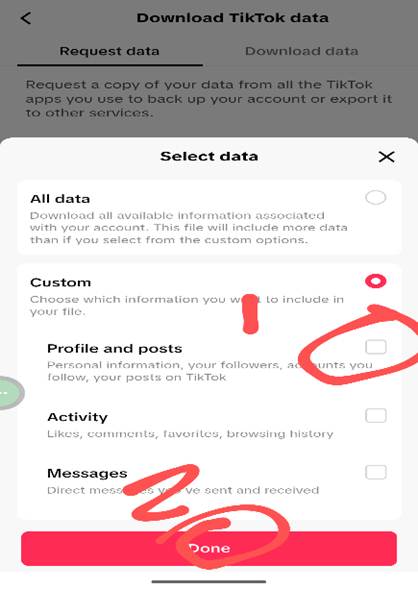
- Click on Request Data
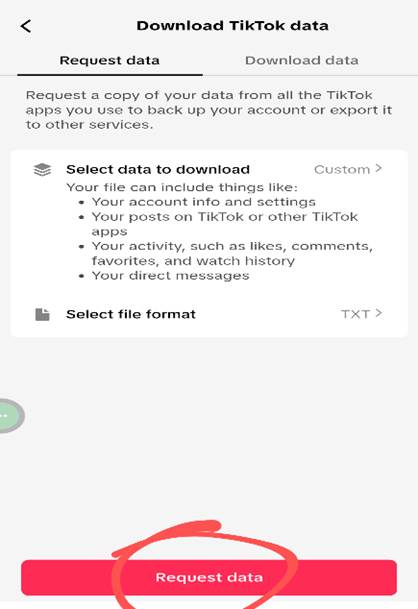
- Wait for the download to be ready, then click on Download
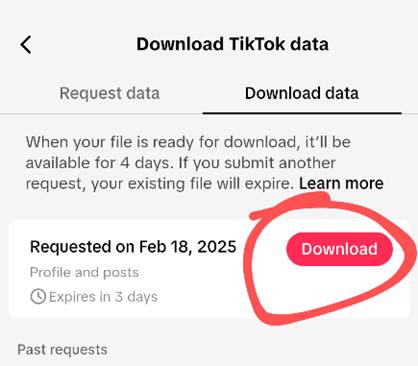
- Click on Send code and receive the code in WhatsApp or email.
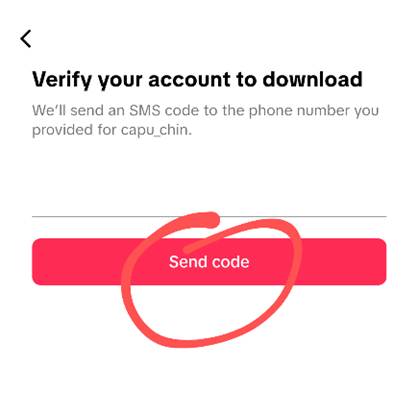
- Enter the code and click Continue
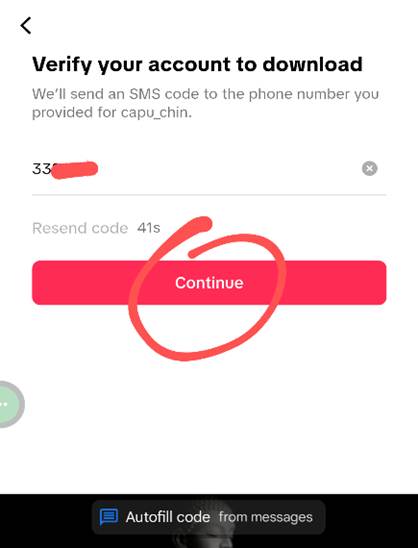
- Download will start automatically in the default browser. Click Open when finished.
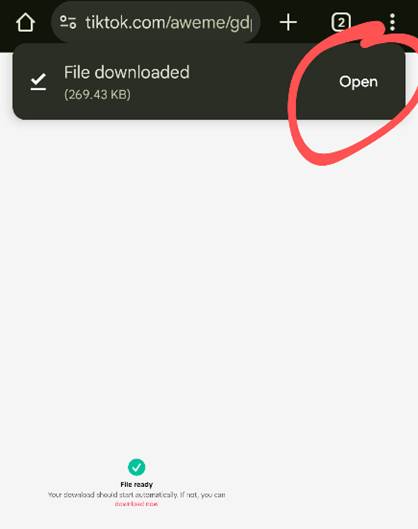
- Extract the zip file.
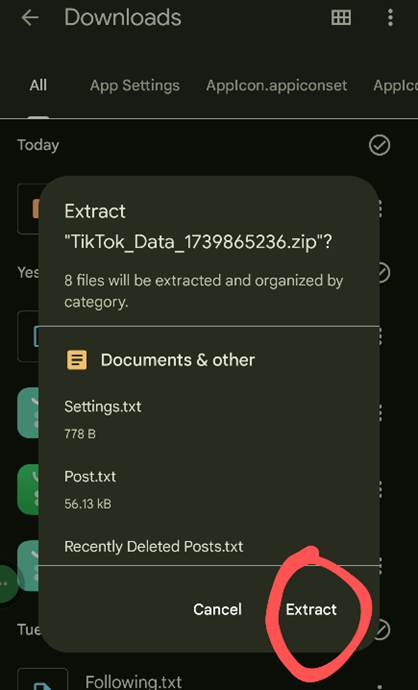
- Open the Caputok App and click on Follower List
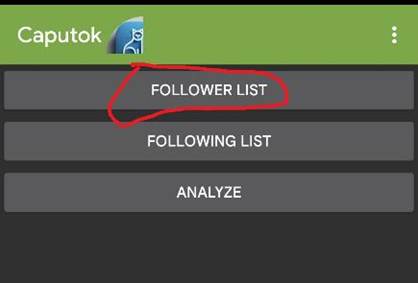
- Select Follower.txt from file manager.
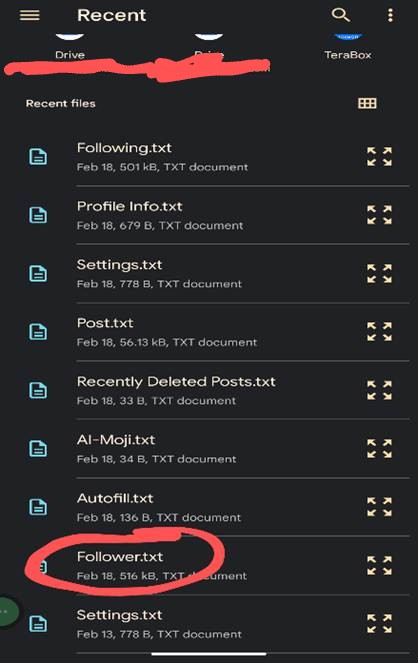
- Click on Following List
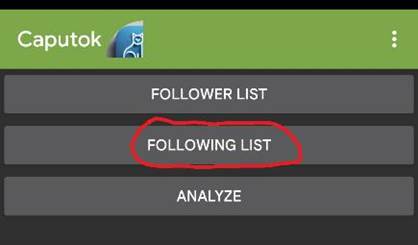
- Select Following.txt from the file.
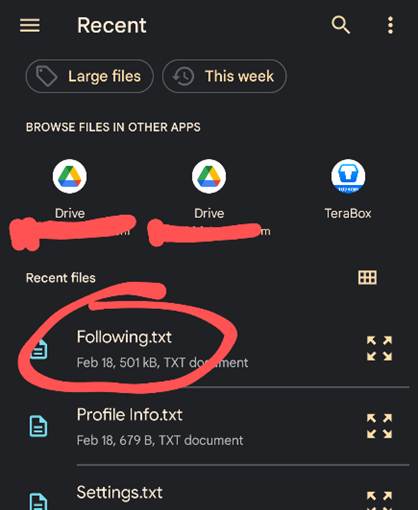
- Click on Analyze
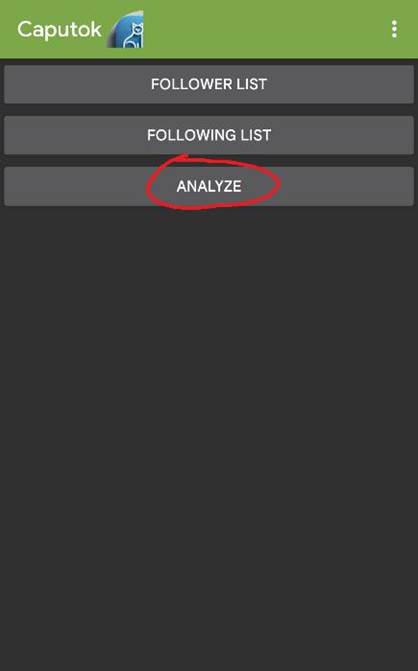
- All non-followers will be displayed.